Card Images, Files, Video, Audio, Embeds, Code
Uploading Files
You can copy and paste, or drag and drop, your own images and files onto spaces or cards. You can also use the file picker with images → upload (Handy on mobile).
Uploads use the server, so you'll need to be signed in to use them.
To keep costs sustainable, free users can upload files up to 5mb, upgraded users have no limits
Paste in an image URL
In desktop browsers you can get the URL of an image on another site by right clicking and selecting Copy Image Address. On mobile, you can usually get an image URL by long pressing it and selecting the copy URL command.
Kinopio requires image URLs to specify image file extensions like https://space.com/image.jpg. jpeg, jpg, png, webp, and gif format images are supported.
Some websites obscure their image URLs to not include the file extension https://space.com/maybe-an-image. These will only display as links in cards.
Download File
To view the image fullsize, click to open the card, and then click again on the image preview

Gifs
Animated gifs and short silent mp4s work the same way.
Embeds
Paste in Youtube, Spotify, and other media site URLs to create interactive embeds.
Code
Enclose code snippets between triple backticks. You can also change the syntax highlighting for different programming languages.
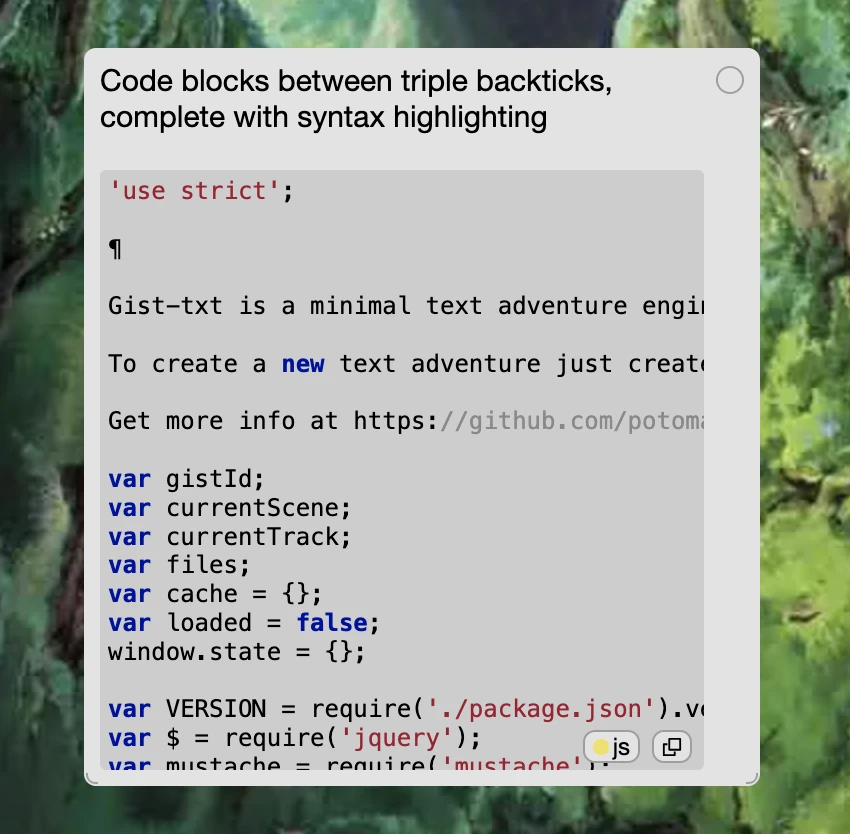
More Pro-Tips
- you can also upload files like pdfs that you want to reference later
- mp3 files will create audio cards that you can playback

